首先,我们打开Editplus软件,点击工具菜单中的Document,如图:
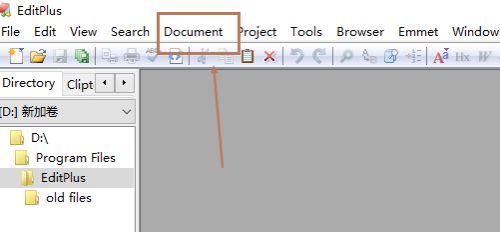
然后,在打开的界面中,点击Permanent Settings,如图:
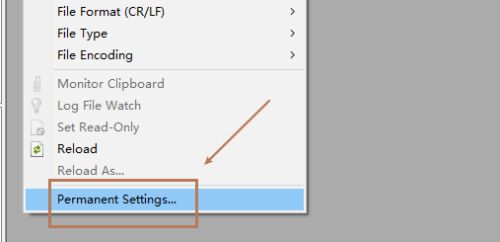
在设置界面,点击General下方的print选项,如图:
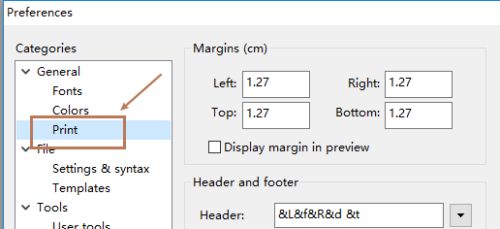
在右侧打开的界面中,点击Printer Setup选项,如图:
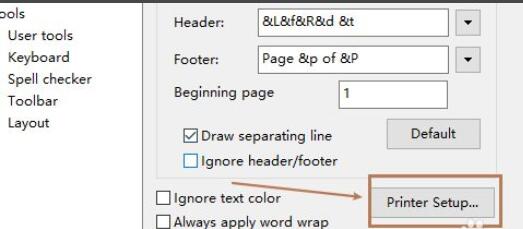
在打印机设置界面,选择打印机后点击确定即可,如图:
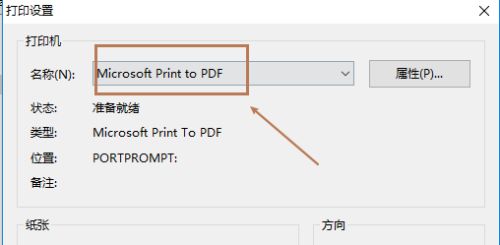
关键词: Editplus软件 打印机 设置界面 工具菜单
首先,我们打开Editplus软件,点击工具菜单中的Document,如图:
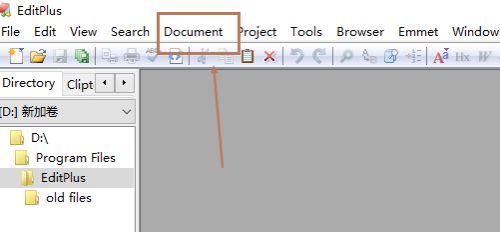
然后,在打开的界面中,点击Permanent Settings,如图:
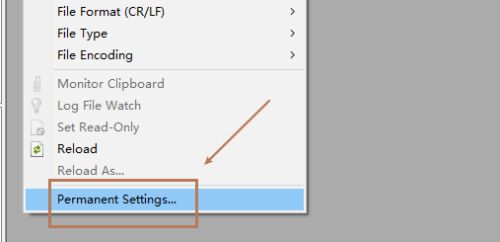
在设置界面,点击General下方的print选项,如图:
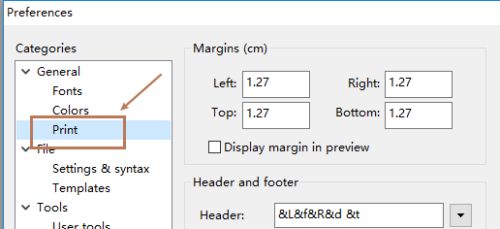
在右侧打开的界面中,点击Printer Setup选项,如图:
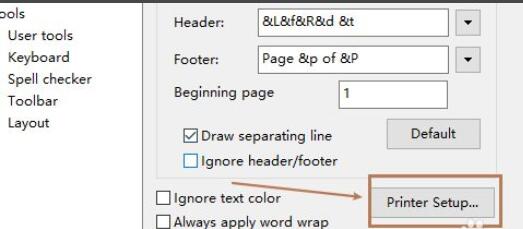
在打印机设置界面,选择打印机后点击确定即可,如图:
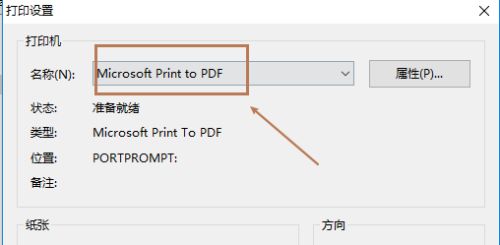
关键词: Editplus软件 打印机 设置界面 工具菜单